Time-lapse shots sometimes look more attractive in combination with a slow camera movement. A camera movement can be added artificially (Ken Burns effect) or created during the recording. A motorized slider can be used to create movement during the recording.
A motorized slider consists of a rail on which the camera moves. The movement on the rail in space creates a 3D effect by the resulting parallax shift between foreground and background. Furthermore you need a motor with a motion controller.
The motion controller controls the movement of the slider according to the Shoot-Move-Shoot principle. This means that the controller first triggers the camera, after the end of the exposure time the slider is moved a defined distance further. Afterwards the controller waits for a set black time to start again. The black time is the time the camera needs to save the image, display a preview and allow a short time for operation.
I used the weewer camera slider. https://neewer.com/

The Slider consists of high-strength carbon fiber rails and a stainless steel flywheel. I removed the flywheel and installed a stepper motor.
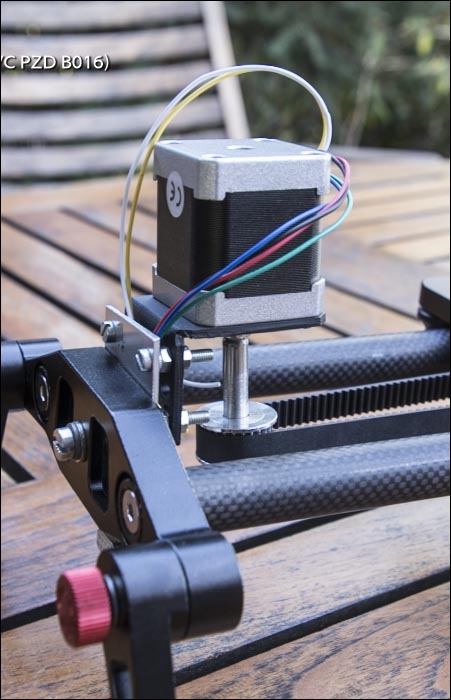
As motor the following stepper motor was used.
<https://www.pololu.com/product/1200>
This NEMA 17-size hybrid stepping motor can be used as a unipolar or bipolar stepper motor and has a 1.8° step angle (200 steps/revolution). Each phase draws 1.2 A at 4 V, allowing for a holding torque of 3.2 kg-cm (44 oz-in).

The stepper motor is controlled by the MP6500 Stepper Motor Driver.
<https://www.pololu.com/product/2966>
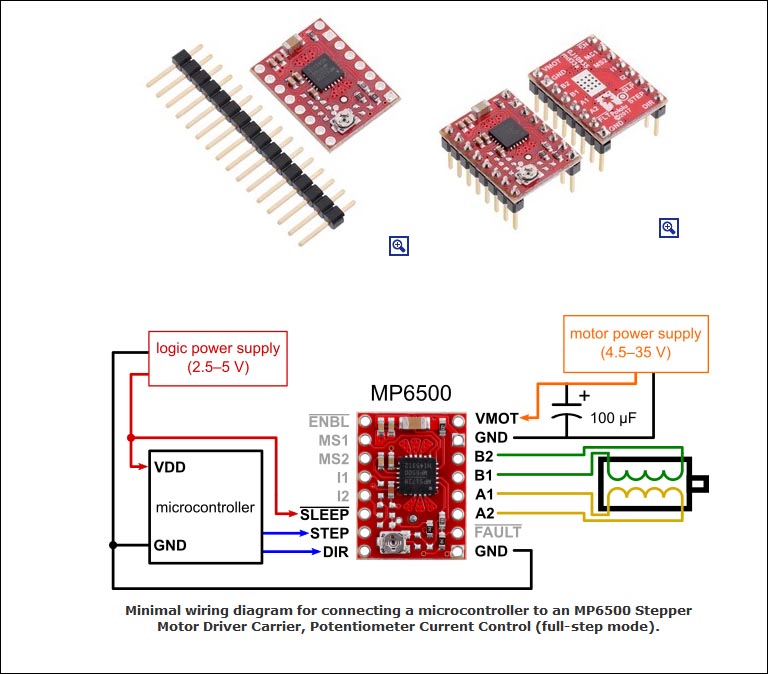
The MP6500 offers up to 1/8-step microstepping, operates from 4.5 V to 35 V, and can deliver up to approximately 1.5 A per phase continuously without a heat sink or forced air flow (up to 2.5 A peak).
The motor is operated in microstepping mode, so that 24000 microsteps can be realized on 800 mm slider length.
The motion controller was developed on the basis of an Arduino Due.
The operation is done in dialog with a rotary encoder. In the dialog Prepare Timelapse the following values can be set:
- record Time
- exposure Time
- Black Time
Then the number of shoots and the number of microsteps per shot is calculated.
Afterwards the slider can be started.


